|
Print this Page

Placing
your own courses/classes on-the-web in EduTrainer for your
employees to access and take from any computer anywhere, is a
very simple process that requires three easy steps.
Setup the Course in EduTrainer
Create and upload the course content
Create the tests
1. Setting up the course in EduTrainer.
- Log into EduTrainer as an administrator with your name
and assigned Id#
- Select Manage Classes from the Administrator’s Menu
- Fill in the following form
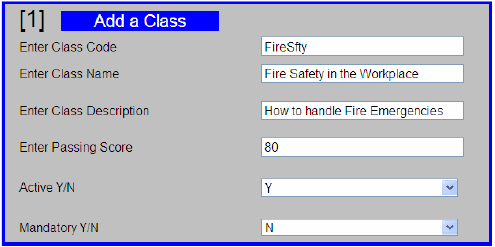
2. Create and upload the coarse Content.
- This will be what the employee studies when they login
to EduTrainer. This can be
built in Word, Power Point, Publisher, or a Streaming Video.
This simple example
was created in publisher.
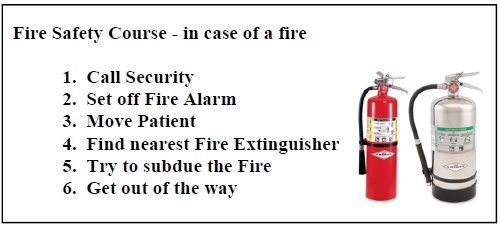
3. Create the Tests.
- Creating the tests/quiz is an easy process of filling in
the blanks for T/F or Multiple Choice of questions which is covered in “How do I create
Tests & Exams.
View Now

|