|
Print this Page

EduTrainer produces many reports necessary to keep track of
your employees education and training for JCAHO, OSHA, your
facility or if you are a non Healthcare Company, and all many other agencies requiring them.
All reports are menu driven allowing you to select what data
you want to show without doing any fancy programming. You can
run the reports by selecting which classes, individuals,
departments, and job classifications you wish to see on the
report.
The Administrator’s menu below shows the currently available
reports and lists available. Please note, we are constantly
adding to and modifying our reports as the requirements change. Administrator’s Report
Administrator’s Report Menu
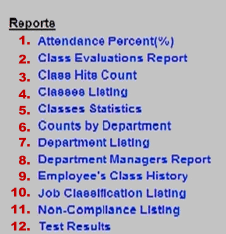
1.
Shows % of class attendance based on # employees at time of
report.
2. Report on evaluations
employees posted for any class.
3. Shows how many employees
accessed classes in EduTrainer.
4. List the classes you have
available on the web for your employees.
5. Shows how many
attended/passed/failed & dates of classes taken.
6. Gives you a count of employees
by department in EduTrainer.
7. A list of department’s names
you have used in EduTrainer.
8. Lists all classes taken by
employee for a requested date period.
9. List all classes taken by
selected employee including CE’s, etc.
10. Lists the job classifications you
have assigned to employees
11. Reports employees out of compliance
for their mandatory classes.
12. Shows pass/fails on selected
classes by date by employee.
|